JAMB Result 2022 is Out | How to Check Your Score Using Phone
JAMB Result 2022 is out for all UTME candidates. This article explains all you need to know about JAMB 2022 result and how to easily check on JAMB result checker portal (www.jamb.org.ng) online using your Phone and how to check with or without SMS.
After sitting for 2022/2023 Unified Tertiary Matriculation Examination (UTME) the next thing to do is to check your result using JAMB result checking link.
Luckily, it’s easy and free to check UTME result this year.
In this article, we’ll show you 5 easy steps and guidelines to check your JAMB result 2022 online.
Is JAMB Result out For 2022/2023?
YES!
2022 JAMB Result is Officially Out!
JAMB Results 2022 for all candidates who sat for the Unified Tertiary Matriculation Examination (UTME) is now available online via www.jamb.org.ng.
If you wrote the exam on Monday, Tuesday, Wednesday, Thursday, Friday or Saturday follow the below steps to check your result.

How To Check JAMB Result 2022 Online
Easy Steps to check your 2022 UTME result using your phone:
- Go to JAMB result checking Portal via www.portal.jamb.gov.ng/eFacility/CheckUTMEResults.
- Enter your 2022 JAMB Registration Number in the required column.
- Finally, click on “Check My Result”.
- The portal will load your result if it’s ready.

How To Check JAMB Result Via SMS
Steps to check your UTME result via text message:
Currently, to check your 2022 JAMB Result through SMS, you will have to send UTMERESULT to 55019 using the same number that you used in registering for the Unified Tertiary Matriculation Examination (UTME).
Quick Tips:
- There should be no space in the message.
- (SMS Cost N50 Only)
- You can send using MTN, Airtel, or Glo network but make sure it’s the same number you used in registering UTME.
- you can repeat the step if you do not receive your result via SMS, kindly repeat this step again.
How To Check JAMB Result Using Registration Number
Steps to check your UTME Result Using Registration Number:
- Visit JAMB Result Checker portal via www.portal.jamb.gov.ng/eFacility/CheckUTMEResults.
- Enter your 2022 JAMB Registration Number in the required column.
- Finally, click on “Check My Result”.
- The portal will load your result if it’s ready.
How To Check With Phone Number
Steps to check UTME Result Using your Phone Number:
- Go to JAMB result checking Portal via www.portal.jamb.gov.ng/eFacility_/CheckUTMEResults.
- Supply your 2022 JAMB Phone Number in the required column.
- Finally, click on “Check My Result”.
- The portal will load your result if it’s ready.
How To Check JAMB Result With Email Address
Steps to check UTME Result Using your Email Address:
- Go to JAMB result checker Portal via www.portal.jamb.gov.ng/eFacility_/CheckUTMEResults.
- Supply your 2022 JAMB Email address in the required column.
- Finally, click on “Check My Result”.
- The portal will load your result if it’s ready.
How To Check JAMB Result 2021 Online
Steps to check UTME Result 2021:
- Visit the 2021 JAMB result checker Portal via www.portal.jamb.gov.ng/eFacility_/CheckUTMEResults.
- Supply your correct 2021 JAMB Registration Number in the required column.
- Finally, click on “Check My Result”.
- The portal will load your result if it’s ready.
How To Check JAMB Result Without SMS
- Visit the 2022 JAMB result checker Portal via www.portal.jamb.gov.ng/eFacility_/CheckUTMEResults.
- Supply your correct 2021 JAMB Registration Number in the required column.
- Finally, click on “Check My Result”.
- The portal will load your result if it’s ready.
How To Check JAMB score 2022
Currently, to check your 2022 JAMB score, you will have to send UTMERESULT to 55019 using the same number that you used in registering for the Unified Tertiary Matriculation Examination (UTME).
Quick Tips:
- There should be no space in the message.
- (SMS Cost N50 Only)
- You can send using MTN, Airtel, or Glo network but make sure it’s the same number you used in registering UTME.
- you can repeat the step if you do not receive your result via SMS, kindly repeat this step again.
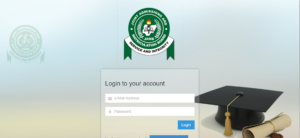
How To Print UTME Original Result 2022/2023
Steps to print Original UTME Result this year:
- Go to www.portal.jamb.gov.ng/.
- Login with your JAMB email and PASSWORD.
- On the left side of the page, click on the “Print Result Slip“.
- Now click “continue with payment” to make payment via the Remita platform.
- After a successful payment, you can now proceed to print your result slip by ‘selecting your Exam year.
- Enter your JAMB Registration Number in the required columns.
Solution To UTME Result Checking Issues
- Ensure the Phone number you are using to send UTMERESULT to 55019 is the same number you used in creating your profile code during UTME registration.
- If you have lost the Phone number or SIM and go for JAMB Change of Number.
- Ensure the format of the SMS is UTMERESULT to 55019.
- UTMERESULT must be in capital letters without space.
- Also, there should be no space between UTME and RESULT. It should be sent as one word “UTMERESULT”
- Some of the issues can equally be a result of a bad network.
- Meanwhile, we are going to monitor and know when JAMB has enabled the portal for Online checking.
Latest News And Updates
We shall continue to update this post with the latest news, updates, and press release about UTME result 2022/2023.
With the above information about UTME online result checker portal, you should be able to access your JAMB score online using your registration Number.
If you have difficulties or issues in checking your JAMB Result 2022, please contact JAMB support via this LINK or visit JAMB office near you.
We hope that you found our article on JAMB Result 2022 to be helpful.