NECO Result 2022 is Out | How to check Online Using Phone
NECO Result 2022 is out. This article explains all you need to know about NECO result 2022 and how to check online using the NECO result checker portal via www.result.neco.gov.ng.
After sitting for 2022/2023 Senior School Certificate Examination (SSCE) organised by the National Examination council the next thing to do is to check your grades using NECO result checking link.
Luckily, it’s easy to check NECO result this year.
In this article, we’ll show you easy steps and guidelines to check your NECO 2022 result online.
You’ll learn more about the Senior School Certificate Examination result checker Portal, how to check through SMS, and using NECO result checker card and site.
NECO has created an online result checker portal where Nigerians can view their NECO result 2022 online.
With this new NECO result checking portal, you can check results from 2014, 2015, 2016, 2017, 2018, 2019, 2020, 2021, 2022, to 2023 respectively.

Is NECO Result For 2022 Out?
YES!
2022 NECO Result is Officially Out on www.result.neco.gov.ng.
NECO Results for all candidates who sat for the Senior Secondary Certificate Examination (SSCE) have been released by the National Examination Council (NECO).
This means that NECO Result is out for all Nigerian students who participated in the just concluded examination.
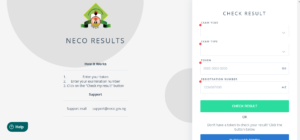
How To Check NECO Result 2022 Online
Easy Steps to check your 2022 NECO result:
- Go to the official NECO result 2022 checking portal via www.result.neco.gov.ng/.
- Supply your EXAM YEAR. i.e. 2022 or 2023.
- Select your EXAM TYPE. i.e. SSCE Internal (Jun/Jul) Or SSCE External (Nov/Dec).
- Enter your Token Number or PIN
- Supply your NECO Registration Number in the appropriate columns.
- Finally, click on “View Result” to view your 2022 NECO result.
Buy NECO Result Checker Pin/Scratch Card
How To Check NECO Result Using Phone
To check your SSCE result using your mobile phone:
- Visit NECO result checking Portal link via www.result.neco.gov.ng/.
- Supply your EXAM YEAR. i.e. 2022 or 2023.
- Select your EXAM TYPE. i.e. SSCE Internal (Jun/Jul) Or SSCE External (Nov/Dec).
- Enter your Token Number or PIN
- Supply your NECO Registration Number in the appropriate columns.
- Finally, click on the SUBMIT button to view your 2022 NECO result using your phone.
Buy NECO Result Checker Pin/Scratch Card
How To Check NECO Result Without Scratch Card 2022
- Sorry To Disappoint You!
- The truth is that you cannot check NECO Result 2022 without SCRATCH CARD.
- For you to be able to successfully check your 2022 NECO result you will need to obtain NECO result checker TOKEN CODE, PIN, or SCRATCH CARD.
Buy NECO Result Checker Pin/Scratch Card

How To Check NECO Result Through SMS
Steps to check your SSCE result via text message:
To check your NECO result without a scratch card simply send NECO*ExamNo*TOKEN*ExamYear to 32327.
Example NECO*4250101001*123456789012*2022
Quick Tips:
- There should be no space in the message.
- Wait for your result to be delivered to your phone via SMS.
- (SMS Cost N30 Only)
- You can send using MTN, Airtel, or Glo network.
- you can repeat the step if you do not receive your NECO result via SMS, kindly repeat this step again.
- SMS charges will be applied when checking your SSCE result using text messages.
- You will need to have purchased the NECO Direct Scratch card in order to check your result via text message.
- The scratch card pin is what is needed in the PIN section of the SMS you will send to 32327.
- Candidates who registered for the May/June examination can also access their results through the portal of NECO.
Buy NECO Result Checker Pin/Scratch Card
NECO Result Checker 2022/2023 Portal
View your result using NECO portal:
- Go to NECO Result checker portal via www.result.neco.gov.ng/.
- Supply your EXAM YEAR. i.e. 2022 or 2023.
- Select your EXAM TYPE. i.e. SSCE Internal (Jun/Jul) Or SSCE External (Nov/Dec).
- Enter your Token Number or PIN
- Supply your NECO Registration Number in the appropriate columns.
- Finally, click on the “View Result” to view your 2022 NECO result.
Buy NECO Result Checker Pin/Scratch Card
How To Check NECO Result With Your Registration Number
Check your NECO Grades Using Exam Number:
- Go to NECO Website via www.result.neco.gov.ng/.
- Supply your EXAM YEAR. i.e. 2022 or 2023.
- Select your EXAM TYPE. i.e. SSCE Internal (Jun/Jul) Or SSCE External (Nov/Dec).
- Enter your Token Number or PIN
- Supply your NECO Registration Number in the appropriate columns.
- Finally, click on the “View Result” to view your 2022 NECO result.
Buy NECO Result Checker Pin/Scratch Card
https://result.neco.gov.ng/
To Access Resultneco.gov.ng:
- Go to www.result.neco.gov.ng/.
- Supply your EXAM YEAR. i.e. 2022 or 2023.
- Select your EXAM TYPE. i.e. SSCE Internal (Jun/Jul) Or SSCE External (Nov/Dec).
- Enter your Token Number or PIN
- Supply your NECO Registration Number in the appropriate columns.
- Finally, click on the “View Result” button to view your 2022 NECO result.
Buy NECO Result Checker Pin/Scratch Card

How NECO Result is Graded 2022/2023
NECO Result Grade Interpretation:
| 1. | A1 in NECO means Excellent |
| 2. | B2 in NECO means Very Good |
| 3. | B3 in NECO means Good |
| 4. | C4 in NECO means Credit |
| 5. | C5 in NECO means Credit |
| 6. | C6 in NECO means Credit |
| 7. | D7 in NECO means Pass |
| 8. | E8 in NECO means Pass |
| 9. | F9 in NECO means Fail |
NECO Grading Points Percentage And Meaning
| 1. | A1 Excellent 75% – 100% |
| 2. | B2 Very good 70% – 74% |
| 3. | B3 Good 65%-69% |
| 4. | C4 Credit 60% – 64% |
| 5. | C5 Credit 55% – 59% |
| 6. | C6 Credit 50% – 54% |
| 7. | D7 Pass 45% – 49% |
| 8. | E8 Pass 40% – 45% |
| 9. | F9 Failure 0% – 44% |
How NECO Score Is Calculated
| WAEC GRADES 2022 | NUMERIC VALUE | MEANING |
| A1 | 1 | EXCELLENT |
| B2 | 2 | VERY GOOD |
| B3 | 3 | GOOD |
| C4 | 4 | CREDIT |
| C5 | 5 | CREDIT |
| C6 | 6 | CREDIT |
| D7 | 7 | PASS |
| E8 | 8 | PASS |
| F9 | 9 | FAIL |
Best Science Subjects To Write In NECO
| 1. | A Trade Subject |
| 2. | Civic Education |
| 3. | Biology |
| 4. | Agricultural Science or Economics |
| 5. | Mathematics |
| 6. | Geography |
| 7. | English Language |
| 8. | Chemistry |
| 9. | Physics |
Additional Information

There are many ways or methods you can use in checking your NECO result.
These include;
- Normal Checking Method
- Checking Using NECO Direct Portal
- Using your Mobile phone
- Checking without using Scratch Card
- Finally, checking through SMS
It must be further noted that the new NECO Results online system offers a convenient way to access all National Examination Council results.
Once results are released, they will be made available via the NECO Results system (www.result.neco.gov.ng).
Through the NECO Result checker portal, candidates can access their Internal and external NECO and GCE.
If your result is withheld, cancelled or outstanding please kindly check back later.
All You Need To Know About NECO
The National Examination Council (NECO) is one of the first exams for candidates seeking admission into various universities, polytechnics, colleges, and other tertiary institutions in Nigeria.
The National Examination Council (also known as NECO) is an examination body in Nigeria that conducts the Senior Secondary Certificate Examination and the General Certificate in Education in June/July and November/December respectively.
The board conduct Senior Secondary Certificate Examination (internal and external), Basic Education Certificate Examination (BECE), Basic Education Certificate Examination (BECE), and National Common Entrance Examination (NCEE).
Latest News And Updates
We shall continue to update this page once there are changes on how to check your NECO result online.
How To Get NECO Original Result
You can get your original NECO SSCE result from the secondary school where you sat for the examination.
However, NECO GCE original result can be gotten at the NECO office.
In this wise, if yours is an internal examination, kindly go to your school for collection.
How To Contact NECO
Head Office
National Examinations Council (NECO)
Km 8, Bida Road,
P.M.B 159
Minna
Nigeria.
Customer Support
Our customer support personnel are here to assist you with all your examination application requirements either by Phone or Email.
Support Lines:
08069232760, 08052218069, 08052218070, 08126886938, 08126886939, 08189342653, 08189342754
Support Emails:
[email protected], [email protected]