How to Check Admission Status Without Email 2022/2023
Do you want to know how to check admission status without email 2022/2023 or how to check Admission Status using JAMB registration number?
There are many ways to check admission status with or without email and Password.
Luckily, it’s easy and Free!
If you have issues checking your JAMB Admission Status using your JAMB email and Password, you can check your admission status using the JAMB Mobile.
This article explains how to check admission status without email and how to check admission status using JAMB registration Number in 2022/2023.
See below for the 5 easy ways to check your school and JAMB admission status even without an email address or password.
Before we proceed, quickly see How To Check Your School Admission Status using Email and Password and how to link your Email to your JAMB Profile.

How to Check Admission Status Without Email 2022/2023
Easy Steps to check:
- Visit the Google play store on your Android Device or iPhone.
- Search and Download the JAMB Mobile App.
- Login using your JAMB Registration Number.
- Open the App, scroll down and tap on “Check Admission Status”
- Enter your JAMB Registration Number in the space provided.
- Select the year you sat for UTME
- Then tap on the Next button at the end of the page to view your admission status
Not Offered Admission Yet? Keep monitoring your status.
Note that the Admission List will be published in batches on the JAMB portal as they are processed.
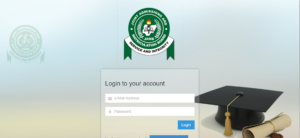
How To Check Admission Status Using JAMB Registration Number 2022
Easy steps to check your admission status using Reg Number:
- Visit the Google play store on your Android Device or iPhone.
- Search and Download the JAMB Mobile App.
- Login using your JAMB Registration Number.
- Open the App, scroll down and tap on “Check Admission Status”
- Enter your JAMB Registration Number in the space provided.
- Select the year you sat for UTME
- Then tap on the Next button at the end of the page to view your admission status
Optional
- Walk into JAMB CBT near you
- They will assist you in this regard.