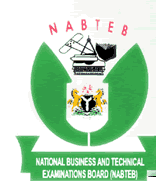How to Know If Your NABTEB Result Has Been Uploaded
Recently, one of our users asked us; How do I know if my NABTEB result was successfully uploaded on JAMB portal?
Luckily it’s easy and free to check and confirm your NABTEB result on JAMB CAPS!
In this article, we’ll show you easy steps on how to know if your NABTEB result has been uploaded on JAMB portal or CAPS.
Before we proceed, see how to upload WAEC, NECO, NABTEB results online and the Deadline for Uploading of results on JAMB CAPs.
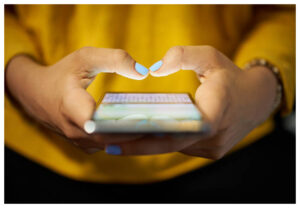
How To Know If Your NABTEB Result Has Been Uploaded
Below are the steps to check your NABTEB O’level result on CAPS.
- Go to NABTEB Result confirmation portal via www.portal.jamb.gov.ng/efacility./.
- Activate Desktop Site On Your Browser via Settings Options
- Login With Your Email and Password
- Click on ‘CHECK ADMISSION STATUS”. you will be redirected to another page
- Then Click on ‘ACCESS MY CAPS’.
- Click on ‘MY O’LEVEL RESULT” to confirm if your NABTEB Result is uploaded.
- Finally, check if your NABTEB Result has been uploaded.
Please note that JAMB and School cannot process admission for candidates whose NABTEB status in CAPS indicates ‘AWAITING RESULT”.
Upload your NABTEB result on JAMB portal using Phone by following this LINK.
We hope that you found our article on How to know if your NABTEB result has been uploaded or updated on CAPS to be helpful.